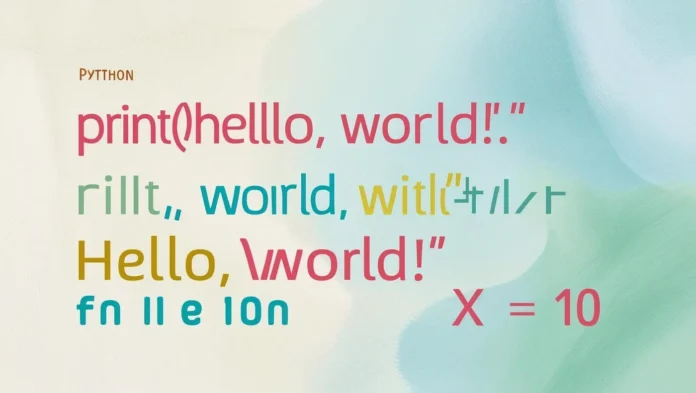Python is one of the most versatile and widely used programming languages, known for its simplicity and readability. Whether you’re a beginner or an experienced developer, mastering key Python commands can significantly improve your coding efficiency.
In this article, we’ll cover the most important and frequently used Python commands, categorized by functionality, with brief explanations and examples.
1. Basic Python Commands
These are fundamental commands that every Python developer should know.
1.1 Print Output (print())
Displays text or variables in the console.
print("Hello, World!") # Output: Hello, World!
print(f"Value: {x}") # f-strings for formatted output1.2 Taking User Input (input())
Reads user input from the console (always returns a string).
name = input("Enter your name: ")
print(f"Hello, {name}!")1.3 Comments (# and ''' ''')
Used for code documentation.
# Single-line comment
'''
Multi-line
comment
'''2. Variable and Data Type Operations
Python supports dynamic typing, but understanding data types is crucial.
2.1 Variable Assignment
x = 10 # Integer
y = 3.14 # Float
name = "Alice" # String
is_active = True # Boolean2.2 Type Conversion (int(), float(), str())
Convert between data types.
num_str = "123"
num_int = int(num_str) # Converts to integer
num_float = float(num_int) # Converts to float2.3 Check Data Type (type())
print(type(10)) # <class 'int'>
print(type("text")) # <class 'str'>3. String Manipulation
Python provides powerful string operations.
3.1 String Concatenation (+)
greeting = "Hello" + " " + "World!" # "Hello World!"3.2 String Slicing ([start:end:step])
Extract substrings.
text = "Python"
print(text[0:2]) # "Py" (from index 0 to 1)
print(text[::-1]) # "nohtyP" (reverse string)3.3 String Methods (upper(), lower(), split())
text = "Hello World"
print(text.upper()) # "HELLO WORLD"
print(text.split(" ")) # ['Hello', 'World']4. List Operations
Lists are mutable, ordered collections.
4.1 Create and Access Lists
fruits = ["apple", "banana", "cherry"]
print(fruits[1]) # "banana" (indexing starts at 0)4.2 List Methods (append(), remove(), sort())
fruits.append("orange") # Adds to end
fruits.remove("banana") # Removes item
fruits.sort() # Sorts alphabetically4.3 List Slicing ([start:end])
numbers = [1, 2, 3, 4, 5]
print(numbers[1:4]) # [2, 3, 4]5. Dictionary Operations
Dictionaries store key-value pairs.
5.1 Create and Access Dictionaries
person = {"name": "Alice", "age": 25}
print(person["name"]) # "Alice"5.2 Dictionary Methods (keys(), values(), items())
print(person.keys()) # ["name", "age"]
print(person.values()) # ["Alice", 25]5.3 Adding/Updating Entries
person["city"] = "New York" # Adds new key-value
person["age"] = 26 # Updates existing key6. Control Flow Commands
Control program execution with conditions and loops.
6.1 If-Else Statements
if x > 10:
print("Greater than 10")
elif x == 10:
print("Equal to 10")
else:
print("Less than 10")6.2 For Loop (for)
for i in range(5): # 0 to 4
print(i)6.3 While Loop (while)
count = 0
while count < 5:
print(count)
count += 17. File Handling
Read and write files in Python.
7.1 Reading a File (open(), read())
with open("file.txt", "r") as file:
content = file.read()7.2 Writing to a File (write())
with open("file.txt", "w") as file:
file.write("New content")7.3 Appending to a File ("a" mode)
with open("file.txt", "a") as file:
file.write("\nAdditional line")8. Functions and Modules
Reusable code blocks and importing libraries.
8.1 Defining a Function (def)
def greet(name):
return f"Hello, {name}!"
print(greet("Alice")) # "Hello, Alice!"8.2 Importing Modules (import)
import math
print(math.sqrt(16)) # 4.08.3 Lambda Functions (Anonymous Functions)
square = lambda x: x * x
print(square(5)) # 259. Error Handling (try-except)
Prevent crashes by handling exceptions.
try:
result = 10 / 0
except ZeroDivisionError:
print("Cannot divide by zero!")10. Useful Built-in Functions
Python has many helpful built-in functions.
| Command | Description | Example |
|---|---|---|
len() | Get length of a list/string | len("Hello") → 5 |
range() | Generate a sequence | list(range(3)) → [0,1,2] |
sum() | Sum elements in a list | sum([1,2,3]) → 6 |
max(), min() | Find max/min value | max([4,2,9]) → 9 |
sorted() | Sort a list | sorted([3,1,2]) → [1,2,3] |
Final Thoughts
Mastering these Python commands will help you write cleaner, more efficient code. Whether you’re working with data structures, file operations, or control flow, these essentials will be your toolkit for solving real-world problems.
Next Steps: