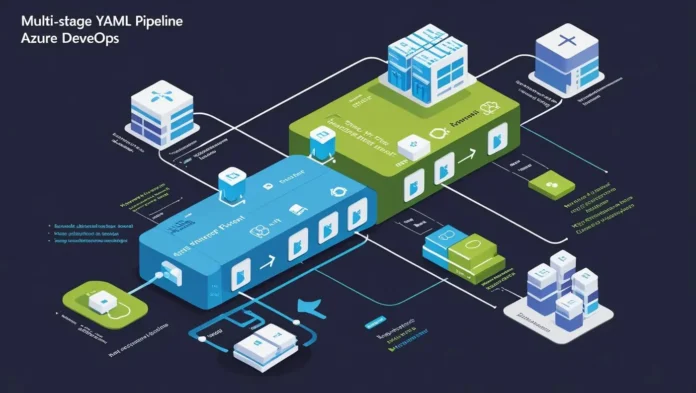Multi-stage YAML pipelines in Azure DevOps enable end-to-end automation—from code commit to production deployment—using a single, version-controlled YAML file. Unlike classic release pipelines, multi-stage YAML pipelines provide better traceability, reusability, and consistency across environments.
This guide provides a professional, step-by-step breakdown of multi-stage YAML pipelines, covering:
- Understanding Multi-Stage Pipelines vs. Classic Releases
- Writing a Multi-Stage YAML Pipeline from Scratch
- Environment Gates, Approvals, and Deployment Strategies
- Advanced Features (Templates, Conditional Jobs, Matrix Strategies)
Whether you’re a DevOps engineer, release manager, or developer, this guide will help you build scalable, maintainable CI/CD workflows.
1. Why Multi-Stage YAML Pipelines?
1.1 Key Benefits
✅ Single Source of Truth (Pipeline-as-Code in Git)
✅ Reusable Templates (Reduce duplication)
✅ Environment-Specific Controls (Approvals, checks)
✅ Native Kubernetes & Cloud Deployments (AKS, VMs, Serverless)
1.2 Comparison: Classic vs. Multi-Stage YAML
| Feature | Classic Release Pipelines | Multi-Stage YAML Pipelines |
|---|---|---|
| Version Control | No (UI-based) | Yes (Stored in Git) |
| Reusability | Limited (Copy-paste) | High (Templates) |
| Deployment Gates | Manual approvals only | Automated checks + approvals |
| Complexity | Simple but rigid | Flexible but requires YAML knowledge |
2. Building a Multi-Stage YAML Pipeline
2.1 Basic Structure
A multi-stage pipeline consists of:
- Stages (e.g., Build, Test, Deploy)
- Jobs (Parallel/serial tasks within a stage)
- Steps (Individual commands or tasks)
Example:
trigger:
- main
stages:
- stage: Build
jobs:
- job: BuildApp
steps:
- script: echo "Building the app..."
- stage: Test
dependsOn: Build
jobs:
- job: RunTests
steps:
- script: echo "Running tests..."
- stage: Deploy
dependsOn: Test
jobs:
- job: DeployToProd
steps:
- script: echo "Deploying to production..."3. Configuring Environments & Approvals
3.1 Defining Environments in Azure DevOps
- Go to Pipelines → Environments → New Environment.
- Name it (e.g.,
Production) and add approvers.
3.2 Adding Approvals & Checks
Modify the Deploy stage in YAML:
- stage: Deploy
jobs:
- deployment: DeployToProd
environment: Production
strategy:
runOnce:
deploy:
steps:
- script: echo "Deploying..."- Approvers will now get a notification before deployment.
3.3 Automated Gates (Pre-Deployment Checks)
Configure in Environments → Production → Approvals and checks:
✅ Required reviewers
✅ Delay (time-based)
✅ Azure Monitor alerts (Health checks)
4. Advanced Multi-Stage Pipeline Features
4.1 Job Templates (Reusable YAML)
- Create a
templates/deploy-job.yml:
jobs:
- job: Deploy
steps:
- script: echo "Deploying ${{ parameters.appName }}"- Reference it in the main pipeline:
stages:
- stage: Deploy
jobs:
- template: templates/deploy-job.yml
parameters:
appName: "MyApp"4.2 Matrix Strategies (Parallel Jobs)
Run tests across multiple platforms:
jobs:
- job: Test
strategy:
matrix:
Windows:
vmImage: 'windows-latest'
Linux:
vmImage: 'ubuntu-latest'
steps:
- script: echo "Testing on ${{ strategy.vmImage }}"4.3 Conditional Stages
Deploy to Production only if the branch is main:
- stage: DeployProd
condition: eq(variables['Build.SourceBranch'], 'refs/heads/main')
jobs:
- job: Deploy
steps:
- script: echo "Production deployment..."5. Real-World Example: CI/CD for a Web App
5.1 Full Multi-Stage Pipeline (Build → Test → Deploy)
trigger:
- main
variables:
vmImage: 'ubuntu-latest'
stages:
# STAGE 1: Build
- stage: Build
jobs:
- job: Build
pool:
vmImage: $(vmImage)
steps:
- task: NodeTool@0
inputs:
versionSpec: '16.x'
- script: |
npm install
npm run build
- task: PublishBuildArtifacts@1
inputs:
pathtoPublish: 'dist'
artifactName: 'drop'
# STAGE 2: Test
- stage: Test
dependsOn: Build
jobs:
- job: UnitTests
steps:
- script: npm test
- job: E2ETests
steps:
- script: npm run e2e
# STAGE 3: Deploy (With Approval)
- stage: DeployProd
dependsOn: Test
condition: succeeded()
jobs:
- deployment: Deploy
environment: Production
strategy:
runOnce:
deploy:
steps:
- download: current
artifact: drop
- script: echo "Deploying to Azure Web App..."6. Best Practices for Multi-Stage Pipelines
✅ Use Templates (Avoid YAML duplication)
✅ Limit Manual Approvals (Use automated checks where possible)
✅ Secure Secrets (Azure Key Vault integration)
✅ Monitor Pipeline Health (Azure Monitor + Log Analytics)
✅ Optimize Parallel Jobs (Reduce execution time)
Conclusion
Multi-stage YAML pipelines in Azure DevOps provide a scalable, maintainable, and auditable way to automate CI/CD workflows. By following this guide, you can:
🚀 Replace classic releases with YAML pipelines
🔒 Enforce governance with approvals & gates
🔄 Reuse templates for complex workflows
📊 Monitor deployments end-to-end
Next Steps
- Explore Docker & Kubernetes deployments in YAML pipelines.
- Implement GitOps with FluxCD.
- Set up dynamic variable groups.