Introduction to Kubernetes
Kubernetes (often abbreviated as K8s) is an open-source container orchestration platform that automates the deployment, scaling, and management of containerized applications. Originally developed by Google and now maintained by the Cloud Native Computing Foundation (CNCF), Kubernetes is the industry standard for running distributed systems in production.
Why Use Kubernetes?
✔ Automated Scaling – Adjusts resources based on demand.
✔ High Availability – Self-healing and fault-tolerant.
✔ Portability – Runs on any cloud or on-premises.
✔ Efficient Resource Usage – Optimizes CPU and memory.
✔ Declarative Configuration – Define desired state, and Kubernetes makes it happen.
Kubernetes Architecture: How It Works
1. Control Plane (Master Node)
The “brain” of Kubernetes, responsible for managing the cluster.
- API Server – Entry point for all commands (
kubectl). - Scheduler – Assigns workloads to nodes.
- Controller Manager – Ensures the cluster matches the desired state.
- etcd – Distributed key-value store for cluster data.
2. Worker Nodes
Machines (physical or virtual) that run containerized applications.
- Kubelet – Ensures containers are running.
- Kube-Proxy – Manages network rules.
- Container Runtime (e.g., Docker, containerd) – Runs containers.
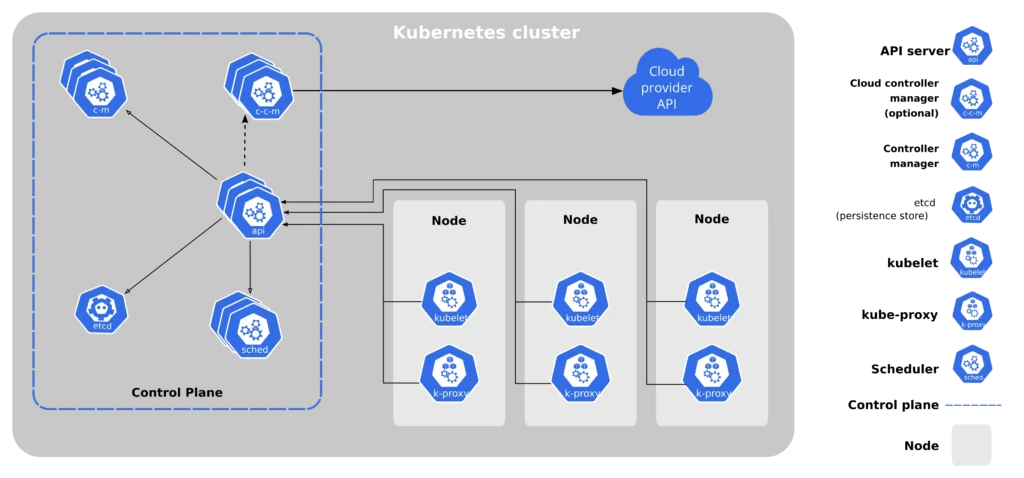
Key Kubernetes Concepts Explained
1. Pods
- The smallest deployable unit in Kubernetes.
- Contains one or more containers sharing storage & network.
2. Deployments
- Manages scaling and updates for Pods.
- Ensures a specified number of replicas are running.
Example YAML:
apiVersion: apps/v1
kind: Deployment
metadata:
name: nginx-deployment
spec:
replicas: 3
selector:
matchLabels:
app: nginx
template:
metadata:
labels:
app: nginx
spec:
containers:
- name: nginx
image: nginx:latest
ports:
- containerPort: 803. Services
- Provides a stable IP & DNS name for Pods.
- Types:
- ClusterIP (internal access)
- NodePort (exposes on a static port)
- LoadBalancer (cloud-provider LB)
4. ConfigMaps & Secrets
- ConfigMaps – Store non-sensitive configuration.
- Secrets – Store sensitive data (passwords, tokens).
5. Persistent Volumes (PVs)
- Provides long-term storage for stateful apps (e.g., databases).
6. Namespaces
- Logical isolated environments within a cluster (e.g.,
dev,prod).
How to Install Kubernetes
Option 1: Minikube (Local Development)
# Install Minikube (requires Docker or a VM driver)
minikube start --driver=docker
minikube status# Install Minikube (requires Docker or a VM driver)
minikube start --driver=docker
minikube statusOption 2: kubeadm (Production Setup)
# Initialize a cluster (run on master node)
sudo kubeadm init
mkdir -p $HOME/.kube
sudo cp /etc/kubernetes/admin.conf $HOME/.kube/config
sudo chown $(id -u):$(id -g) $HOME/.kube/config
# Join worker nodes (run on each worker)
kubeadm join <master-ip>:<port> --token <token> --discovery-token-ca-cert-hash <hash>Option 3: Managed Kubernetes (EKS, AKS, GKE)
- AWS EKS, Azure AKS, and Google GKE offer fully managed Kubernetes clusters.
Basic Kubernetes Commands Cheat Sheet
| Command | Description |
|---|---|
kubectl get pods | List all Pods |
kubectl apply -f file.yaml | Deploy from YAML |
kubectl scale deployment nginx --replicas=5 | Scale a Deployment |
kubectl logs <pod-name> | View Pod logs |
kubectl exec -it <pod-name> -- bash | Enter a Pod |
kubectl delete pod <pod-name> | Delete a Pod |
kubectl get services | List Services |
kubectl describe node <node-name> | Inspect a node |
Kubernetes vs. Docker Swarm
| Feature | Kubernetes | Docker Swarm |
|---|---|---|
| Complexity | High (enterprise-grade) | Low (simple setup) |
| Scaling | Auto-scaling & advanced policies | Basic scaling |
| Networking | CNI plugins (flexible) | Docker-native (simpler) |
| Use Case | Large-scale production | Small clusters & quick deployments |
Kubernetes Use Cases
🚀 Microservices – Manage hundreds of services efficiently.
🚀 CI/CD Pipelines – Automate deployments with GitOps (ArgoCD, Flux).
🚀 Big Data & Machine Learning – Run Spark, TensorFlow at scale.
🚀 Hybrid & Multi-Cloud – Deploy across AWS, Azure, GCP, on-prem.
Best Practices for Kubernetes
✔ Use Resource Limits – Prevent Pods from hogging CPU/memory.
✔ Health Checks – Set livenessProbe and readinessProbe.
✔ RBAC (Role-Based Access Control) – Secure cluster access.
✔ Infrastructure as Code (IaC) – Use Helm, Kustomize for templating.
✔ Monitoring & Logging – Prometheus + Grafana for metrics, EFK for logs.
Conclusion: Why Kubernetes Dominates
Kubernetes is the gold standard for container orchestration, powering scalable, resilient, and portable applications. Whether you’re running a startup or a Fortune 500 company, mastering Kubernetes is essential for modern cloud-native development.
Ready to dive in? Set up your first cluster today!

