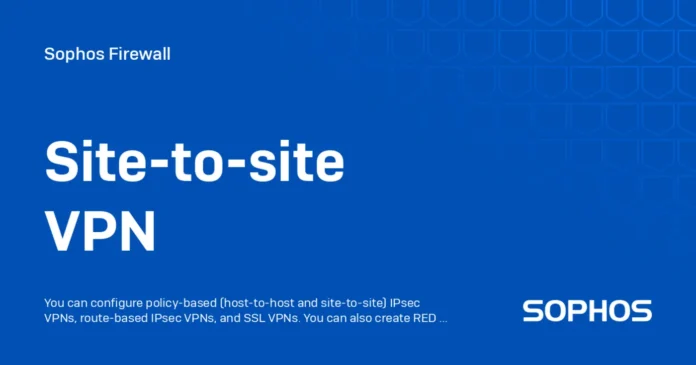In today’s distributed business landscape, secure and reliable connectivity between multiple office locations is critical. Sophos Site-to-Site VPN provides a robust solution for establishing encrypted tunnels between different networks, ensuring safe data transfer over the internet.
This comprehensive guide will walk you through the complete setup of Sophos Site-to-Site VPN, including:
✔ Detailed step-by-step configuration (with screenshots)
✔ IPsec vs. SSL VPN comparison
✔ Best practices for security & performance
✔ Troubleshooting common issues
Table of Contents
Whether you’re connecting two Sophos firewalls or integrating with a third-party VPN device, this guide ensures a secure and seamless setup.
1. Understanding Site-to-Site VPN
What is a Site-to-Site VPN?
A Site-to-Site VPN creates an encrypted tunnel between two or more networks, allowing secure communication as if they were on the same local network.
Why Use Sophos for VPN?
✅ Enterprise-grade security (AES-256 encryption)
✅ Easy-to-configure interface
✅ Supports IPsec & SSL VPN
✅ Compatible with third-party devices (Cisco, Fortinet, etc.)
IPsec vs. SSL VPN: Key Differences
| Feature | IPsec VPN | SSL VPN |
|---|---|---|
| Encryption | Strong (AES-256) | Strong (TLS 1.2/1.3) |
| Performance | Faster (hardware-accelerated) | Slightly slower |
| Use Case | Site-to-site connections | Remote access (client-based) |
| Compatibility | Works with most firewalls | Best for web-based access |
Recommendation: Use IPsec for site-to-site and SSL for remote users.
2. Prerequisites for Setup
Before configuring, ensure you have:
✔ Static Public IPs for both sites
✔ Firewall Admin Access (Sophos XG or UTM)
✔ Network Details:
- Local & Remote Subnets (e.g.,
192.168.1.0/24) - Pre-shared Key (PSK) or Certificates
3. Step-by-Step IPsec VPN Configuration
Phase 1: IKE (Internet Key Exchange) Setup
- Log in to Sophos Firewall → Go to VPN → IPsec Connections.
- Click Add → Select Site-to-Site.
- Configure Phase 1 Settings:
- Name:
HQ-to-Branch - Gateway Address: Remote public IP
- Authentication: Pre-shared Key (enter a strong PSK)
- Encryption: AES-256, SHA-256, DH Group 14
Phase 2: IPsec Policy Configuration
- Under Phase 2, set:
- Encryption: AES-256-GCM
- PFS (Perfect Forward Secrecy): Enable (DH Group 14)
- Local & Remote Networks: Define subnets (e.g.,
192.168.1.0/24↔10.0.0.0/24)
- Save & Enable the connection.
Firewall Rules & NAT Exceptions
- Create a firewall rule allowing traffic between VPN zones.
- Ensure NAT is bypassed for VPN traffic.
4. SSL VPN Alternative Configuration
If IPsec isn’t feasible, use SSL VPN:
- Go to VPN → SSL VPN → Configure port and encryption.
- Assign user access policies.
- Test connectivity using Sophos SSL VPN Client.
5. Best Practices for Security & Performance
🔒 Use AES-256-GCM for best speed & security
📡 Enable Dead Peer Detection (DPD) for stability
📊 Monitor VPN logs for unusual activity
6. Troubleshooting Common Issues
❌ VPN Not Connecting?
- Check firewall rules & NAT.
- Verify PSK & subnet settings.
🐢 Slow Performance?
- Disable unnecessary encryption overhead.
- Use IKEv2 instead of IKEv1.
Conclusion
Setting up a Sophos Site-to-Site VPN ensures secure, high-speed connectivity between offices. Follow this guide for a flawless deployment, and always adhere to security best practices.
Need help? Drop a comment below! 🚀