🌩️ Introduction to Cloud Computing
Cloud computing is the delivery of computing services—like storage, servers, databases, networking, software, and analytics—over the internet (“the cloud”). Instead of owning physical servers or data centers, businesses and individuals can rent access to these resources from cloud providers like Amazon Web Services (AWS), Microsoft Azure, or Google Cloud.
This technology has revolutionized how we store data, run applications, and scale businesses efficiently. Whether you’re streaming movies on Netflix, saving files on Google Drive, or using AI tools like ChatGPT, you’re relying on cloud computing!
💡 How Does Cloud Computing Work?
Instead of storing files on your computer or running software from a local server, cloud computing allows you to access everything remotely via the internet. Here’s a simple breakdown:

- Frontend (Your Device) – Your computer, phone, or tablet connects to the cloud.
- Backend (Cloud Servers) – Powerful data centers process requests and store data.
- Network (Internet) – Bridges the connection between you and the cloud.
Example:
When you upload a photo to iCloud or Google Photos, it doesn’t stay just on your phone—it gets stored on remote servers managed by Apple or Google.
☁️ Types of Cloud Computing Services
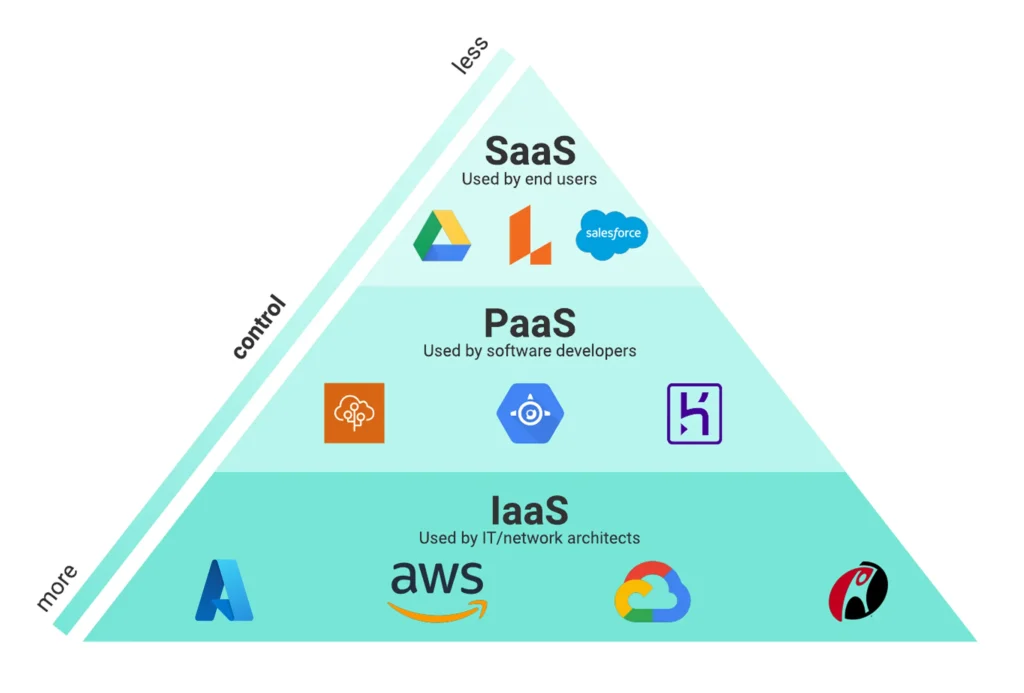
There are three main types of cloud services:
1. Infrastructure as a Service (IaaS)
- Provides virtualized computing resources over the internet.
- Example: AWS, Microsoft Azure, Google Cloud.
2. Platform as a Service (PaaS)
- Offers a platform for developers to build, deploy, and manage applications.
- Example: Heroku, Google App Engine.
3. Software as a Service (SaaS)
- Delivers ready-to-use software applications via the cloud.
- Example: Gmail, Slack, Zoom, Dropbox.
✅ Benefits of Cloud Computing
| Advantage | Why It Matters |
|---|---|
| Cost-Efficient | No need to buy expensive hardware—pay only for what you use. |
| Scalability | Easily upgrade storage or computing power as your needs grow. |
| Accessibility | Work from anywhere with an internet connection. |
| Automatic Updates | No manual software updates—cloud providers handle maintenance. |
| Disaster Recovery | Data is backed up securely in multiple locations. |
🔒 Is Cloud Computing Secure?
Yes! Reputable cloud providers use:
✔ Encryption (data is scrambled for protection)
✔ Multi-Factor Authentication (MFA)
✔ Regular Security Audits
However, users should also follow best practices like strong passwords and avoiding public Wi-Fi for sensitive tasks.
🚀 Future of Cloud Computing
Cloud technology is evolving with trends like:
- AI & Machine Learning in the Cloud (e.g., ChatGPT, AI-powered analytics)
- Edge Computing (faster processing by bringing computation closer to data sources)
- Hybrid Cloud (mixing private and public clouds for flexibility)
❓ Frequently Asked Questions (FAQs)
Q: Is cloud computing only for big businesses?
A: No! Individuals, startups, and large enterprises all use cloud services. Even free tools like Google Drive use cloud tech.
Q: What’s the difference between cloud and traditional computing?
A: Traditional computing relies on local hardware, while cloud computing uses remote servers accessed via the internet.
Q: Can I use the cloud without the internet?
A: Most cloud services require an internet connection, but some (like Google Drive Offline) allow limited offline access.
🎯 Final Thoughts
Cloud computing is the backbone of modern digital life—powering everything from social media to business operations. Whether you’re a tech newbie or a business owner, understanding the cloud helps you make smarter, more efficient choices.
🔹 Need help with cloud solutions? Contact us at CupsDeeps for expert advice!







